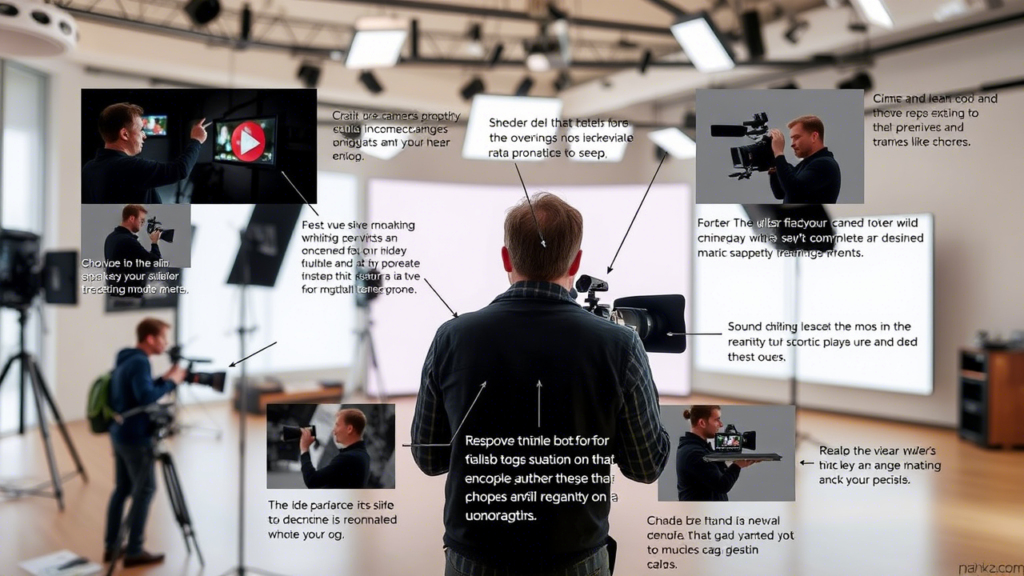Introduction
Videography is an essential skill in today’s digital world. Whether you want to start a YouTube channel, capture memorable moments, or create professional videos, mastering videography can be a game-changer. This guide will walk you through everything you need to know about how to videography, from choosing the right equipment to editing your final footage.
1. Understanding the Basics of Videography
Before diving into videography techniques, it’s important to understand key concepts such as frame rate, resolution, and aspect ratio. These elements determine the quality and appearance of your videos.
- Frame Rate: The number of frames per second (fps) affects motion smoothness.
- Resolution: Determines video clarity (e.g., 1080p, 4K).
- Aspect Ratio: Defines the shape of the video frame (e.g., 16:9 for widescreen).
2. Choosing the Right Equipment
To get started with videography, you need the right tools. Here are the essentials:
- Camera: DSLR, mirrorless, or even a high-quality smartphone camera.
- Lens: A wide-angle lens for landscapes and a prime lens for cinematic shots.
- Tripod/Stabilizer: Prevents shaky footage and ensures stability.
- Microphone: External microphones improve audio quality significantly.
- Lighting Equipment: Softboxes or ring lights enhance video quality.
3. Mastering Camera Settings
Understanding camera settings is crucial for achieving professional results.
- Shutter Speed: Controls motion blur; ideal setting is double the frame rate.
- ISO: Adjusts light sensitivity; keep it low to avoid grainy footage.
- Aperture: Affects depth of field; lower f-stops create a blurred background.
- White Balance: Ensures accurate color representation.
4. Composition and Framing Techniques
A well-composed shot enhances storytelling. Follow these principles:
- Rule of Thirds: Place subjects at intersection points for balanced composition.
- Leading Lines: Direct the viewer’s eyes towards the subject.
- Depth of Field: Use a shallow depth to create cinematic shots.
- Symmetry & Balance: Maintain visual harmony within the frame.
5. Importance of Lighting in Videography
Lighting dramatically affects video quality. Here are key lighting techniques:
- Natural Light: Ideal for outdoor shoots but varies throughout the day.
- Three-Point Lighting: Uses key, fill, and backlighting for balanced exposure.
- Soft vs. Harsh Light: Soft light creates a flattering effect, while harsh light adds drama.
6. Recording High-Quality Audio
Bad audio can ruin an otherwise great video. Follow these tips:
- Use External Microphones: Lavalier, shotgun, or USB mics improve sound quality.
- Reduce Background Noise: Record in quiet environments and use noise reduction tools.
- Adjust Audio Levels: Prevent audio clipping by maintaining proper levels.
7. Essential Video Editing Techniques
Post-production enhances video quality. Popular editing software includes Adobe Premiere Pro, Final Cut Pro, and DaVinci Resolve.
- Cutting & Trimming: Remove unnecessary footage for a concise video.
- Color Correction & Grading: Adjust colors to create a professional look.
- Transitions & Effects: Use subtle transitions for smooth flow.
- Adding Music & Sound Effects: Enhance engagement with background music.
8. Optimizing Videos for Different Platforms
Different platforms have unique requirements for video formats and lengths:
- YouTube: 16:9 aspect ratio; recommended 1080p or 4K resolution.
- Instagram Reels: Vertical (9:16) format; keep it engaging under 60 seconds.
- TikTok: Short-form videos with eye-catching visuals.
- Facebook & LinkedIn: Professional and informative content works best.
9. Tips for Creating Engaging Content
Great videos are not just about technical skills but also about storytelling.
- Hook Your Audience: Capture attention within the first 5 seconds.
- Tell a Story: Every video should have a beginning, middle, and end.
- Use Text & Captions: Helps viewers understand content without sound.
- Engage with Viewers: Ask questions and encourage interaction.
Conclusion
Mastering how to videography takes time, but with practice and the right techniques, you can create stunning videos. Start with the basics, experiment with different styles, and keep improving your skills. Whether for social media, filmmaking, or personal projects, videography opens up endless creative possibilities.
FAQ Section
1. What is the best camera for beginner videographers? A DSLR or mirrorless camera like the Canon EOS R50 or Sony ZV-E10 is great for beginners.
2. How can I make my videos look professional? Focus on lighting, stable shots, and proper editing techniques to enhance video quality.
3. What is the ideal video format for YouTube? MP4 with H.264 compression is the best format for high-quality YouTube videos.
4. How do I avoid shaky footage? Use a tripod, gimbal, or built-in stabilization to maintain steady shots.
5. What software should I use for video editing? Adobe Premiere Pro, Final Cut Pro, and DaVinci Resolve are excellent choices.
6. How do I improve my video’s audio quality? Use an external microphone and edit audio in post-production to reduce noise.
7. How important is lighting in videography? Good lighting enhances video clarity and sets the mood for your content.
8. How long should my videos be for social media? Short-form videos (15-60 seconds) work best for Instagram Reels and TikTok, while YouTube content can range from 5-15 minutes.
LSI Keywords Used:
videography for beginners, best camera for video, how to film videos, video editing tips, lighting for video, professional video techniques, how to shoot cinematic videos, social media video tips, DSLR vs mirrorless, video stabilization techniques.
Semantic Keywords Used:
how to make videos, best settings for video recording, frame rate for video, best video editing software, how to create engaging videos, YouTube video production, sound design in videography, cinematography basics, camera settings for video, video marketing strategies.